FastMail Enhancement Suite in Chrome with OffiDocs
Ad
DESCRIPTION
- Attachment reminder: Reminds you if you forget to attach a file if you mention it in in the body.
- Map Ctrl+Enter to search the current folder: By default, using Alt+Enter in the search box limits the query to the current folder whilst Shift+Enter force searching all folders.
Enabling this option also maps Ctrl+Enter to searching the current folder in case Alt+Enter is mapped to another function on your computer.
- Append selection to subject: Add the ability to select text and append it to the subject line via right-click.
- Send confirmation: Requires confirmation to send email.
Handy for users of FastMail keyboard shortcuts.
- Hide the 'Send mail' button: Disable the sending of mail.
- Rename thread: Adds an button to the Compose page to easily 'rename' a thread, quoting the previous subject with 'was:'.
- Add to CC: Adds an button to easily add a recipient to the CC, adding that text to the message body itself for transparency.
Additional Information:
- Offered by chris-lamb.co.uk
- Average rating : 5 stars (loved it)
- Developer This email address is being protected from spambots. You need JavaScript enabled to view it.
FastMail Enhancement Suite web extension integrated with the OffiDocs Chromium online

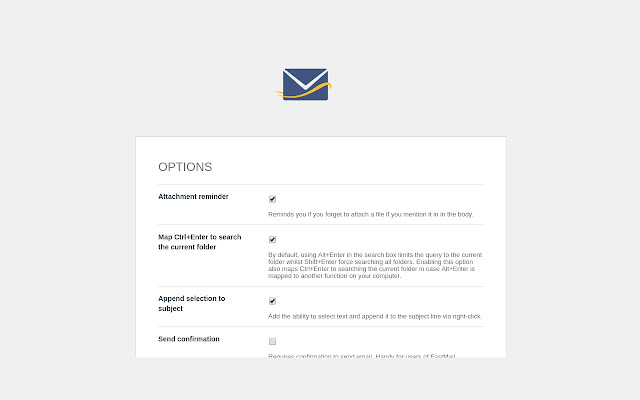






![Ice Snow Wallpaper New Tab Theme [Install] in Chrome with OffiDocs](/imageswebp/60_60_icesnowwallpapernewtabtheme[install].jpg.webp)





