Hide Doodles in Chrome with OffiDocs
Ad
DESCRIPTION
Replaces doodles with the default logo, for a less distracting search experience.
BROWSER COMPATIBILITY It should work on most chromium-based browsers, like Chrome, Edge, Brave, Opera, etc.
NOTE: In Opera, open the extension settings, scroll to the bottom, and select the "Allow access to search page results" checkbox.
DOESN'T WORK ON NEW TAB PAGE This does not, nor did it ever, work on the New Tab page.
.
it only works when you visit google.
com.
If you'd like to redirect the New Tab page to google.
com (where this extension will work), try one of these: New Tab Redirect: https://chrome.
google.
com/webstore/detail/new-tab-redirect/icpgjfneehieebagbmdbhnlpiopdcmna New Tab Changer: https://chrome.
google.
com/webstore/detail/new-tab-changer/occbjkhimchkolibngmcefpjlbknggfh PERMISSIONS It'll request to read and change data on www.
google.
com and all their other nearly 200 domains (google.
ca, google.
es, etc), because it's injecting CSS styles into the search and search results pages.
It'll also request access to google.
com/finance, since Google Finance also shows doodles (or at least, did), and this extension replaces those with the default logo too.
Additional Information:
- Offered by hidedoodles
- Average rating : 3.35 stars (it was okay)
- Developer This email address is being protected from spambots. You need JavaScript enabled to view it.
Hide Doodles web extension integrated with the OffiDocs Chromium online

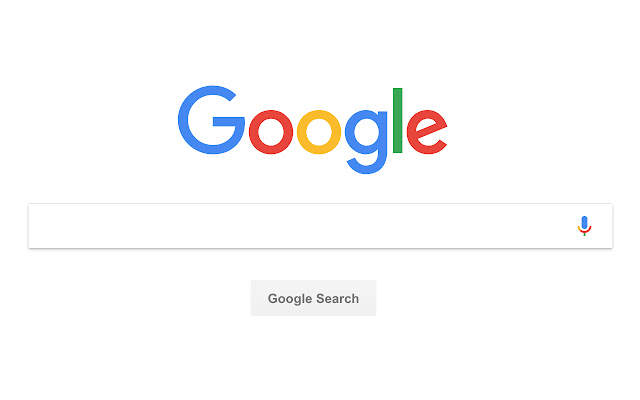









![Among Us on PC Laptop [New Tab Theme] in Chrome with OffiDocs](/imageswebp/60_60_amongusonpclaptop[newtabtheme].jpg.webp)




