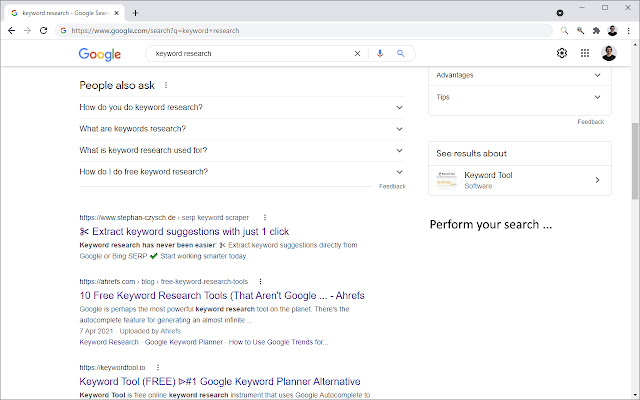SERP Keyword Scraper by searchanalyzer in Chrome with OffiDocs
Ad
DESCRIPTION
Are you looking for a way to easily extract keywords from search results of Google and Bing? SERP Keyword Scraper is here to help! It's super simple: 1. Perform your search on either Google, Google Shopping, Google Image search or Bing 2. Extract all keyword suggestions from the search result page (SERP), like related searches, people also ask and search refinements by using the keyboard shortcut CTRL + .
(period) on PC or CMD + .
on Mac.
Alternatively, click on the plugin logo to perform the extraction 3. The data is stored in your clipboard - paste it into a spreadsheet to work with the data Generating keyword ideas has never been easier! How does SERP Keyword scraper work? Everything happens on your machine! We access the source code of the search result and extract the data for you.
The plugin isn't using any third party data.
Find more information about the tool here: https://www.
stephan-czysch.
de/serp-keyword-scraper-plugin/installed
Additional Information:
- Offered by stephan-czysch.de
- Average rating : 4.5 stars (loved it)
- Developer This email address is being protected from spambots. You need JavaScript enabled to view it.
SERP Keyword Scraper by searchanalyzer web extension integrated with the OffiDocs Chromium online