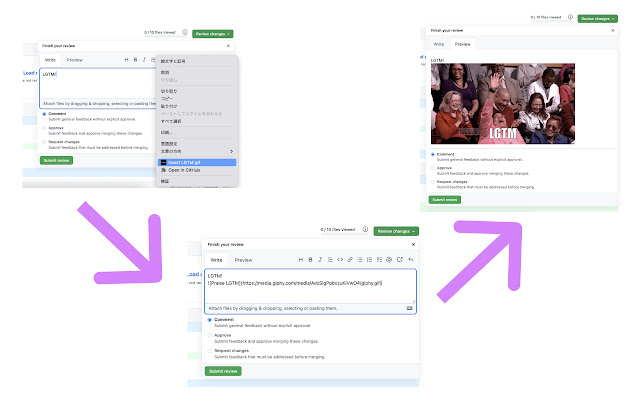EZTM in Chrome with OffiDocs
Ad
DESCRIPTION
This extension helps you do LGTM with fancy gifs on GitHub.
# How to use 1. Focus on text area.
2. Right click to show context menu.
3. Click "Insert LGTM gif".
4. That's it! "shift + cmd + v" is a shortcut command to insert LGTM gif.
You can change the command if you want.
(chrome://extensions/shortcuts)
Additional Information:
- Offered by kakudenbuzou
- Average rating : 5 stars (loved it)
- Developer This email address is being protected from spambots. You need JavaScript enabled to view it.
EZTM web extension integrated with the OffiDocs Chromium online