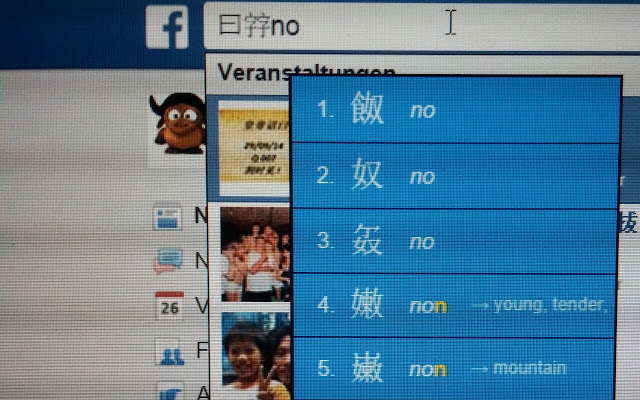ChromiNom Vietnamese Han Nom IME in Chrome with OffiDocs
Ad
DESCRIPTION
To start Han-Nom input on any webpage just click the "喃" icon on the top right side of your browser and wait until the icon turns green.
Click again to stop Han-Nom input.
Use TELEX method to type and a number key to insert a Han-Nom character.
You can also use the mouse or touch gestures to insert characters.
Dictionary is based on data from www.
chunom.
org
Additional Information:
- Offered by www.chunom.org
- Average rating : 2.67 stars (it was okay)
ChromiNom Vietnamese Han Nom IME web extension integrated with the OffiDocs Chromium online