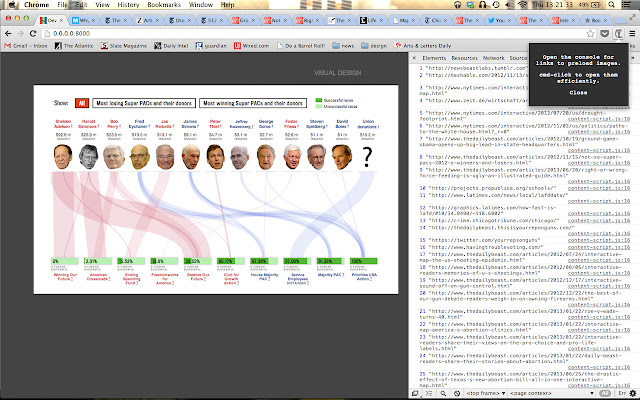Link Yrself Clean in Chrome with OffiDocs
Ad
DESCRIPTION
The situation: HTML slides are great for presentations because you can link to websites really easily and not have to switch applications or exit full-screen mode.
The problem: When click a link, the page has to load and the rhythm of your presentation is killed.
Or, worse yet, there's no wifi when you click and you can't show your example.
You could pre-load your tab examples but then you have to go searching through tabs and that's not smooth.
The solution: Pre-load your tabs and class the links in your slides with "tab-link".
With Link Yrself Clean enabled, any "tab-link" anchor tag that you click will automatically bring that tab to the front instead of re-loading it in a new tab.
If you keep your slides in the first tab position, then just hit cmd-1 to go right back to your slides.
For convenience, all of the tab-links will show up in the console.
You can cmd-click them to pre-load them in new tabs efficiently.
Additional Information:
- Offered by www.mhkeller.com
- Average rating : 0 stars (hated it)
Link Yrself Clean web extension integrated with the OffiDocs Chromium online