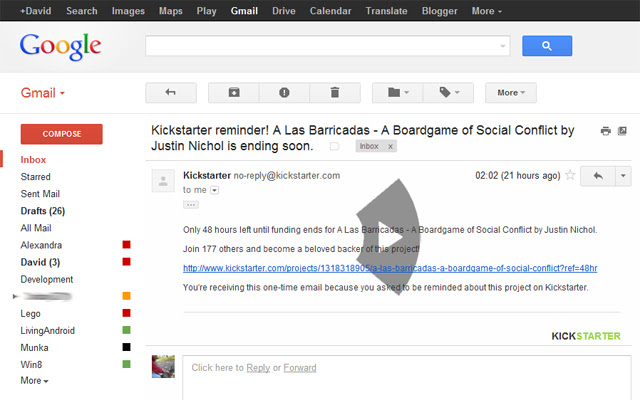Gmail Mouse Gestures in Chrome with OffiDocs
Ad
DESCRIPTION
Be more productive, save your time, use gestures! This was a Google Mail app (in labs).
Unfortunately removed some days ago.
So I remade it for us.
Any advice and comments are welcome! Support me with 5 stars! :) UPDATE 13/10/12: New version arrived! Major bugs fixed.
Enjoy! Need more help? Click! http://mousegestures.
blog.
hu/ p.
s.
If it's not working at first, don't give up! Try clearing your cache (Use CTRL+SHIFT+R hotkeys!) and restarting Chrome.
That should do the trick.
Usage: Press right mouse button then: - drag up: go to inbox* - drag left: newer mail** - drag right: older mail** * I know, this action should go to previous list, unfortunately it's impossible because annoying Chrome bug.
:( ** Works only when you are reading a mail (watching a single list soon), because chrome bug.
Sorry for that Find me on twitter: @kisPocok
Additional Information:
- Offered by mousegestures.blog.hu
- Average rating : 4.42 stars (liked it)
- Developer This email address is being protected from spambots. You need JavaScript enabled to view it.
Gmail Mouse Gestures web extension integrated with the OffiDocs Chromium online