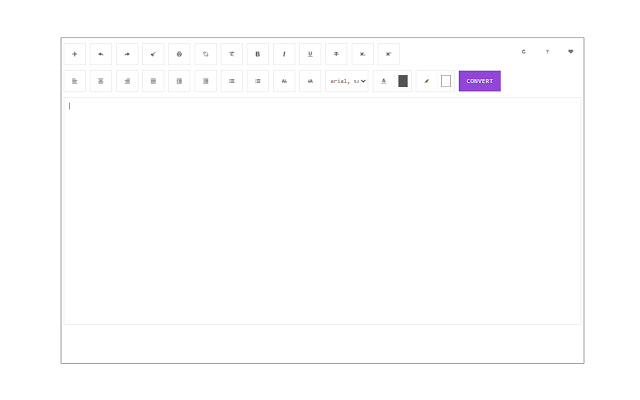Text to Image in Chrome with OffiDocs
Ad
DESCRIPTION
Text to Image extension enables you to convert any text to an image file.
Open the addon's interface, write your desired text, and apply formatting via the top toolbar.
You can also add a desired background image or background color to the textarea.
Once you are done, please press on the - Convert - button to save the result as a PNG file to your machine.
The download path is the default download location on your machine.
Please note that, if you resize the addon's interface, the resulting image will be resized as well.
This addon uses an opensource library called - html2canvas - to convert an HTML element to image.
Please visit this (https://github.
com/niklasvh/html2canvas) GitHub repo to get more info about this conversion library.
If you have a feature request or found a bug to report, please fill the bug report form on the addon's homepage (https://mybrowseraddon.
com/text-to-image.
html).
Additional Information:
- Offered by leocompson
- Average rating : 5 stars (loved it)
- Developer This email address is being protected from spambots. You need JavaScript enabled to view it.
Text to Image web extension integrated with the OffiDocs Chromium online