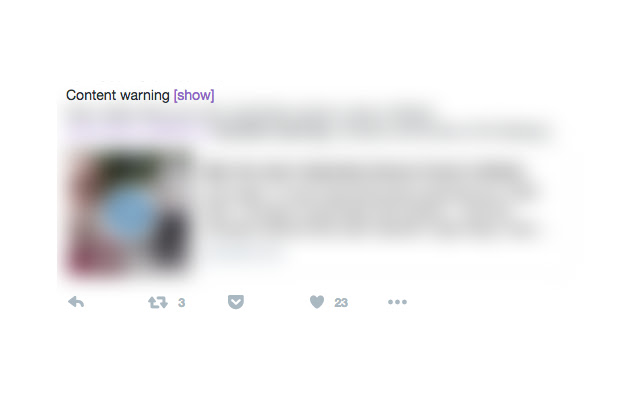Tweet Masker in Chrome with OffiDocs
Ad
DESCRIPTION
This extension can mask tweets that either start with a specific phrase, or contain a word or list of words.
Any tweets that match the criteria will be blurred out, and you can click a link to show the tweet or hide it.
This can be helpful if you would like some more control over your ability to view tweets about particular content on twitter.
Once you've installed the extension, you can specify two lists of phrases -- one specifically for phrases that start tweets, and another list for phrases that occur anywhere within a tweet.
When you're viewing Twitter, any tweet that matches your criteria will be blurred out, but it will have a 'show' link if you would like to see the Tweet.
The name and avatar of the user who sent the tweet are shown, as well as the phrase which was matched.
Potential uses: - control viewing of tweets with content warnings - hide tweets that might have spoilers in them - hide tweets mentioning content that you'd rather not see without a warning This is an open source project! The code is here: https://github.
com/muffinista/chrome-tw Thanks very much to @mattlaschneider and @swayandsea who suggested the idea in the first place: https://twitter.
com/mattlaschneider/status/730203784484405248 https://twitter.
com/swayandsea/status/730410721645748225
Additional Information:
- Offered by muffinista
- Average rating : 5 stars (loved it)
- Developer This email address is being protected from spambots. You need JavaScript enabled to view it.
Tweet Masker web extension integrated with the OffiDocs Chromium online