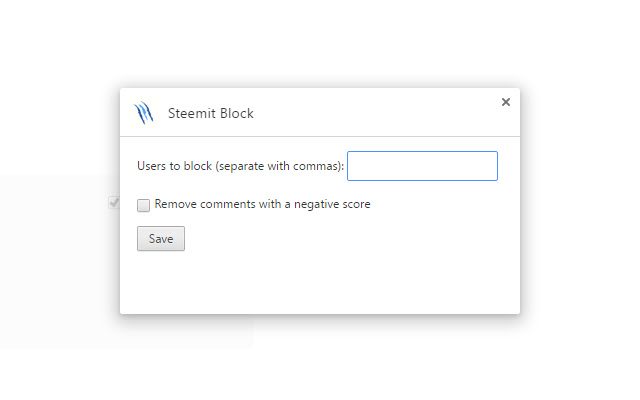Steemit Block in Chrome with OffiDocs
Ad
DESCRIPTION
Blocks users on Steemit so that you don't see their comments anymore.
Usage is simple: 1. Install the extension 2. Click the button that appears on the right side of your Chrome toolbar.
Select "Options" from the menu.
3. In the text box, type all the usernames you want to block (with commas in between).
4. Click Save.
That's it! Now their comments will be hidden on Steemit.
Additional Information:
- Offered by jacobdhart
- Average rating : 0 stars (hated it)
Steemit Block web extension integrated with the OffiDocs Chromium online