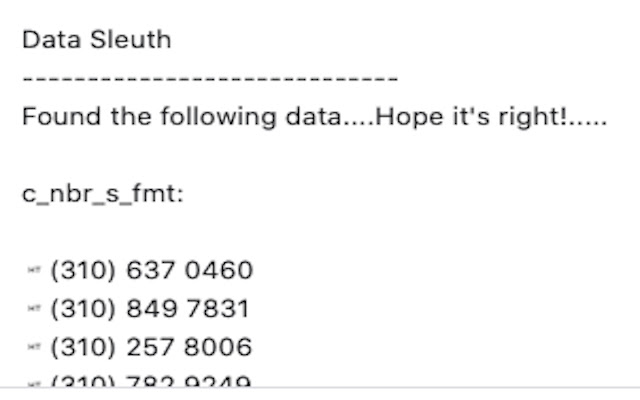TDS in Chrome with OffiDocs
Ad
DESCRIPTION
This extension is an infosec tool designed to help the user identify when sensitive data is displayed on their screen.
It will accept custom URLs and patterns to search for so that the user is confident that their personal data is safe.
Users who are concerned at what personal data is being used should install this extension.
It does not communicate externally, i.
e.
it is entirely contained within the user's browser context and purely designed to highlight where sensitive data exists.
The browser has 2 primary functions: 1. Scan web pages for instances of defined sensitive data.
2. Use a standard browser alert to notify the user regarding which sensitive values were found.
In this early version, the user can not define their own locations and patterns.
Future versions will allow configuration of patterns/data to search for.
When the user lands on a page that is to be tested, the extension attempts to find define patterns within the page and alerts the user to any sensitive data it has found.
Additional Information:
- Offered by maurice.coyle
- Average rating : 0 stars (hated it)
- Developer This email address is being protected from spambots. You need JavaScript enabled to view it.
TDS web extension integrated with the OffiDocs Chromium online