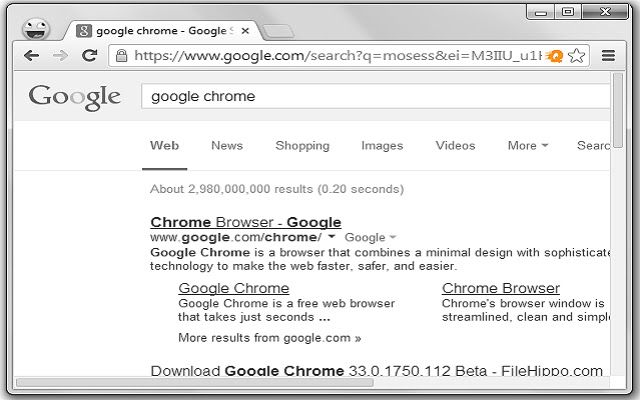Quicken in Chrome with OffiDocs
Ad
DESCRIPTION
Use the keyboard to browse the web - FORWARD! When our icon appears in the omnibar - you can click the icon or use Ctrl+Right to go to the next page.
Note that you can also use Ctrl+Left to go back.
This feature works for sites where there's a next page to go to, like multi-page articles, forums and search results.
New! - Adding sites manually Add a next button/link manually by right clicking on it and selecting "Set as Quicken Next" in the context menu.
Supported sites: * Google, Yahoo and Bing search engines.
* Youtube search and playlists.
* Ars Technica, Reuters and other news sites.
* Blogspot based blogs.
* PHP-BB base forums.
* Wordpress based blogs.
* Tumblr sites.
* and many more .
.
.
Additional Information:
- Offered by Yigal Korman
- Average rating : 3.43 stars (it was okay)
Quicken web extension integrated with the OffiDocs Chromium online