Open Links in Tabs in Chrome with OffiDocs
Ad
DESCRIPTION
Open Links in Tabs does just what the name says.
Click the icon to activate the extension.
In the form that pops up, type or paste in as many URLs as you like.
Each one will be opened in a new tab.
All URLs entered must be valid.
Valid URLs are links like "http://example.
com", and "example.
com".
Bad URLs are single word links (no .
com, .
net, etc.
.
) and links with spaces.
These are bad links: "example", "my example.
com".
Open Links in Tabs is a free extension that runs right from your computer.
It dosen't redirect you to a website that opens links for you; the links are opened right from the Chrome browser itself.
We hope you enjoy using this simple but effective extension!
Additional Information:
- Offered by managedkaos.com
- Average rating : 4.25 stars (liked it)
- Developer This email address is being protected from spambots. You need JavaScript enabled to view it.
Open Links in Tabs web extension integrated with the OffiDocs Chromium online

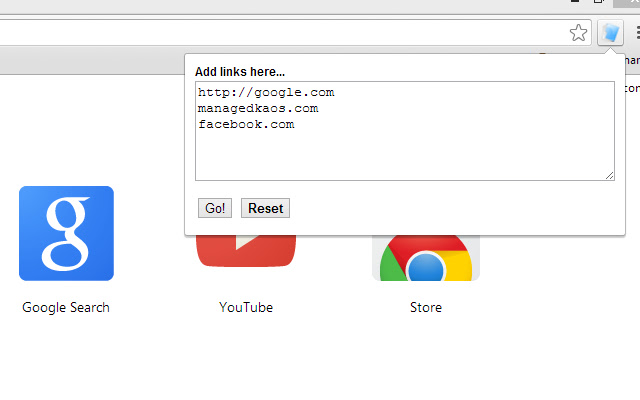






![Ice Snow Wallpaper New Tab Theme [Install] in Chrome with OffiDocs](/imageswebp/60_60_icesnowwallpapernewtabtheme[install].jpg.webp)





