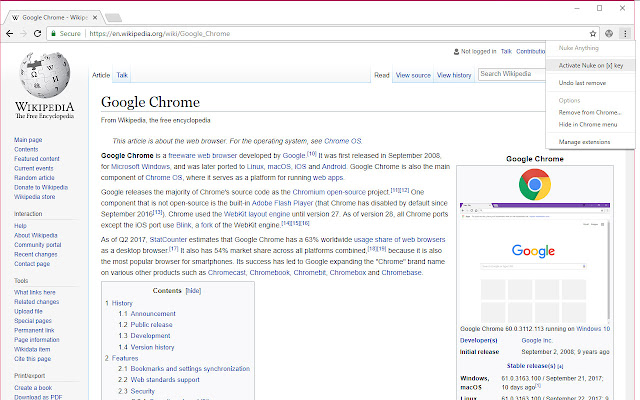Nuke Anything in Chrome with OffiDocs
Ad
DESCRIPTION
Allows you to hide almost anything in a page by activating "Nuke on [x] key" mode.
In this mode, you can remove as many elements as you want by repeatedly pressing the [X] key on the keyboard while moving the mouse around.
The [U] key will undo last remove.
The [Esc] Key will exit this mode and go back to normal.
Please note that you can undo removing of objects only, undoing the removing of selections is not yet supported.
You can also remove items by right clicking and choosing remove
Additional Information:
- Offered by patrick.abisalloum
- Average rating : 2.92 stars (it was okay)
- Developer This email address is being protected from spambots. You need JavaScript enabled to view it.
Nuke Anything web extension integrated with the OffiDocs Chromium online