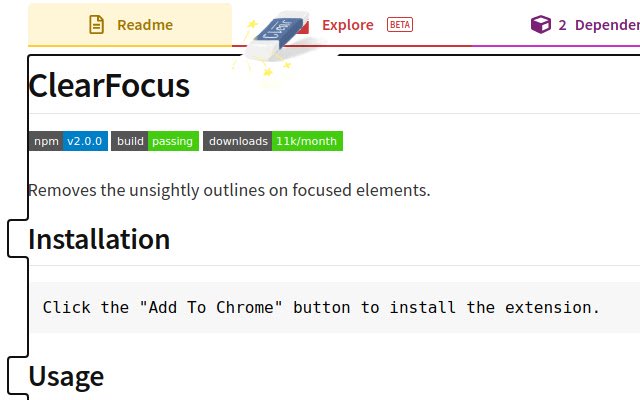ClearFocus in Chrome with OffiDocs
Ad
DESCRIPTION
Removes Chrome's horrible black focus outline on focused elements.
By default, Chrome adds a black border around focused elements.
This is important for accessibility and UX clarity.
Most websites, however, employ their own element focus styles with their CSS that matches the rest of the UI styling.
The new Chrome outline style sidesteps this visual harmony and introduces an unsightly border on focused elements that for some is undesireable.
Previously this could be done using Chrome's user stylesheets feature in which you could override the user agent stylesheets with a custom CSS file placed in your user profile, but Chrome has since removed this feature.
This extension simply overrides the base Chrome behaviour through the ":focus" selector, by introducing a new style definition using a slightly more specific ":root :focus" selector that overrides the base chrome functionality, but will still permit website-specific stylesheets to use custom outlines with more specific selectors such as "input:focus".
In the rare case a website simply uses the ":focus" selector this will conflict, but it's extremely uncommon for websites to use outlines at all, let alone for this purpose.
Additional Information:
- Offered by nimphious
- Average rating : 5 stars (loved it)
- Developer This email address is being protected from spambots. You need JavaScript enabled to view it.
ClearFocus web extension integrated with the OffiDocs Chromium online