Bookmark Desktop in Chrome with OffiDocs
Ad
DESCRIPTION
Add your favorite web pages and bookmarks to your Bookmark Desktop, which is like your Windows' desktop.
New things in v1.0 are: - Options page is created.
- Changing background image/color of the desktop is added.
- Changing icons' text color is added.
- 'Recently Closed Tabs' and 'Most Viewed Pages' menu is added.
- Now you can decide opening in new tab or in current tab from options page.
- You can change the number of 'most viewed pages' and the number of 'recently closed tabs' shown in the menus.
- You can add some url's to the 'ignore list' not to see them in most viewed pages menu.
- Synchronization between tabs is added.
Now when you do something(add, remove, move, rename) in a Bookmark Desktop tab, it's done automatically in other Bookmark Desktop tabs.
Additional Information:
- Offered by Serdar Kuzucu
- Average rating : 4.23 stars (liked it)
Bookmark Desktop web extension integrated with the OffiDocs Chromium online

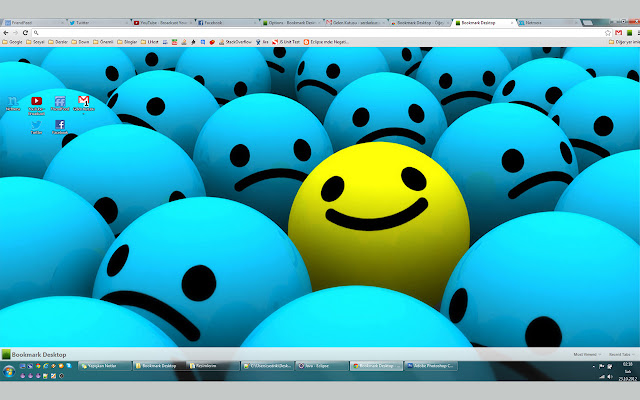









![Among Us on PC Laptop [New Tab Theme] in Chrome with OffiDocs](/imageswebp/60_60_amongusonpclaptop[newtabtheme].jpg.webp)




