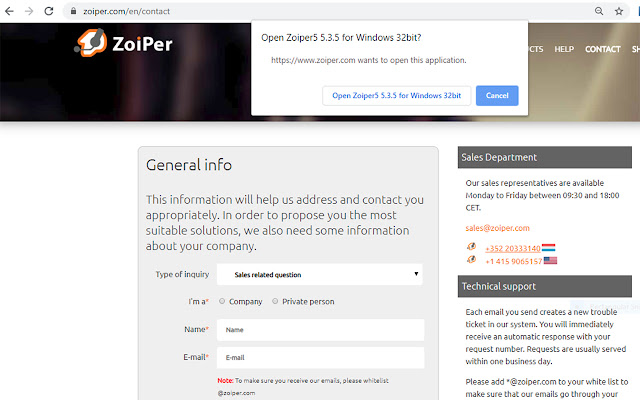Zoiper Click2Dial in Chrome with OffiDocs
Ad
DESCRIPTION
With the Zoiper Click2Dial extension, phone numbers on web pages become clickable.
When you click to call a number, the extension will make the call from Zoiper.
New and improved Click2Dial extension! Now features the following: Icon has quick option to enable/disable the extension on either entire website or just a page.
Extensions settings: • Options to hide/show the Zoiper logo & country flag next to phone numbers • Region select – will help recognize numbers that are shown on web pages without prefix and country code.
• Blacklist – to enable/disable the extension from working on specific website or page of your choice Additional features: New option in context menu "Dial with Zoiper": select any text or number in your website or CRM, right click and choose "Dial with Zoiper" and the call will be initiated by Zoiper.
Important: Click2Dial extension works only with an official paid license of Zoiper.
You can obtain one here: https://www.
zoiper.
com/en/shop/buy/zoiper5?ftr=C2D
Additional Information:
- Offered by Zoiper
- Average rating : 3 stars (it was okay)
- Developer This email address is being protected from spambots. You need JavaScript enabled to view it.
Zoiper Click2Dial web extension integrated with the OffiDocs Chromium online