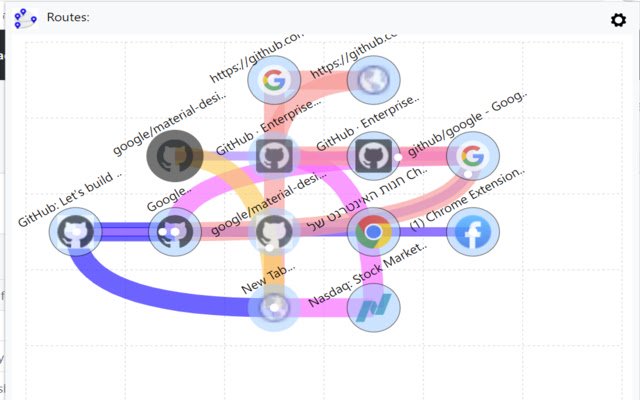Web Navigation Guide in Chrome with OffiDocs
Ad
DESCRIPTION
It is time to navigate the WWW with the help of AI.
Click the Navigation Aid icon on the browser toolbar to see a map of navigation trends in your context.
Once you click on the navigation guide, a map with routes will be displayed.
On the map you can see the current page displayed in the browser, It is surrounded by a blinking circle, Follow the white running dots! The white dots moving on the routes show you the trends of the community.
Which navigations were made by the community to get to the current page.
And which navigation trends are recommended from the current page.
You are not alone on the Internet.
We track navigation to find common routes.
No personal data is recorded.
Privacy: Your navigation are rendered in the community route algorithms, To determine the best routes we can offer.
We cannot track the navigations you make.
Therefore, we cannot share, sell or use this information in any way.
Additional Information:
- Offered by eran0lavi
- Average rating : 5 stars (loved it)
- Developer This email address is being protected from spambots. You need JavaScript enabled to view it.
Web Navigation Guide web extension integrated with the OffiDocs Chromium online