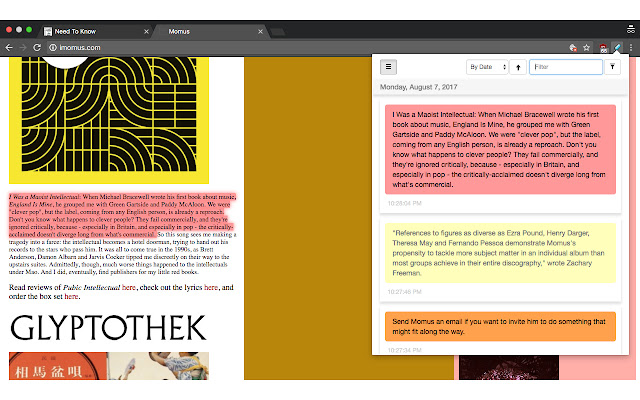Super Simple Highlighter in Chrome with OffiDocs
Ad
DESCRIPTION
This is an extension that can highlight text on a web page, in a variety of styles.
The highlighted text can be summarised, either as snippets or as full text.
In addition, the extension remembers the location & content of each highlight, and **attempts**, not always successfully, to highlight the same passages of text the next time the page is loaded.
The current page's highlights are listed by clicking on the 'Pen' icon in the toolbar, along with other management functions, such as copying the highlight's text to the clipboard, or speaking the selected text.
Further functions are available in the options page.
P.
S.
You can assign a keyboard shortcut to the creation of a highlight, use Chrome's built-in shortcut facilities, located in the menu of the main Extensions page.
P.
P.
S.
This extension does not sync across devices, or make backups.
Highlights, alongside the address of the page they were made on, live & die only on the computer they're made.
When the extension is uninstalled, your highlights are also deleted.
In addition, the data is not encrypted, so you shouldn't highlight sensitive information, such as passwords.
P.
P.
P.
S.
There are many reasons why highlights may not be restored when the page is reloaded, all of which are related to how the web site is operated, and are beyond my control.
Please don't contact me about this, there is literally nothing I can do about it.
Additional Information:
- Offered by dexterouslogic.com
- Average rating : 3.9 stars (liked it)
- Developer This email address is being protected from spambots. You need JavaScript enabled to view it.
Super Simple Highlighter web extension integrated with the OffiDocs Chromium online