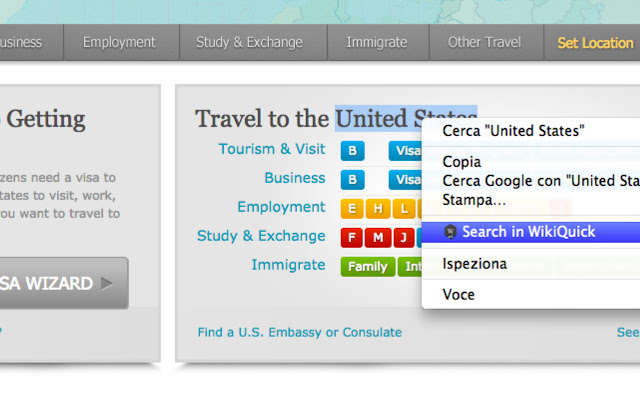WikiQuick Save in Chrome with OffiDocs
Ad
DESCRIPTION
Release 1.3.1 - Removed some permissions not required from file manifest of extension ============ WikiQuick-Save (Beta release) is a HTML5 web extension was made with the API provided by Wikipedia and allows you to enable fast searches with autocomplete input inside the famous free encyclopedia.
You can print the results of your search in Google Cloud Print or in PDF or save it in your computer to html including tables, text, images and file audio.
Finally, you can avail of a convenient input for advanced search strings contained in search results.
- Wiki quick export html and pdf directly in Chrome - Instant Search - Input terms search autocomplete - Full description and pictures of the items - Web Responsive - Search strings in result content with clear button - Print search result with Google Cloud Print APIs - Set more than 200 languages for translations of content - Search terms using context menu of your browser
Additional Information:
- Offered by ulmdevice.altervista.org
- Average rating : 0 stars (hated it)
- Developer This email address is being protected from spambots. You need JavaScript enabled to view it.
WikiQuick Save web extension integrated with the OffiDocs Chromium online