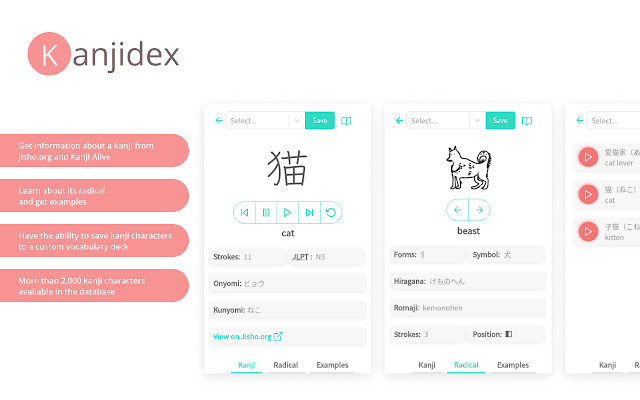Kanjidex in Chrome with OffiDocs
Ad
DESCRIPTION
Kanjidex makes it easier to memorize Japanese kanji characters.
The database has over 2,000 kanji characters, so it's perfect for beginners starting out with the study of the Japanese language, although Japanese learners of any level are welcome to use Kanjidex.
It's rather simple to use it, simply highlight the kanji character on a web page and you will get all the details related to it, the meaning, the radical, and the examples of which most come with an audio file.
Now you can also search for words using kanji, hiragana, katakana or the combination of those, to give you more context about an individual kanji character.
Kanjidex allows for the following: - search kanji by highlighting the kanji on a web page - highlight multiple kanji characters on the web page (you can select non kanji characters, Kanjidex will search only for kanji characters) - search kanji in the search field input - find kanji by writing the English word in the search field - quick-search with the right click of your mouse button, and you will get quick info about the highlighted kanji - you can quick search a single or even multiple kanji characters - save kanji to your kanji vocabulary for later review - organize your vocabulary by creating decks - export saved kanji and words to Anki ============ April 2022 ============ - adding notes to saved kanji and words Happy studying!
Additional Information:
- Offered by NightOwl&Co.
- Average rating : 5 stars (loved it)
- Developer This email address is being protected from spambots. You need JavaScript enabled to view it.
Kanjidex web extension integrated with the OffiDocs Chromium online