Twitter Add Instant Reply in Chrome with OffiDocs
Ad
DESCRIPTION
This extension makes it a bit easier to reply to tweets with a default reply.
Go to twitter.
com and and click the icon.
Add the text you want to use as a default reply and click save.
Open the tweet you want to answer to.
You will see that a button is added to do an instant reply.
Click the button and your default reply will be added to the reply section.
Additional Information:
- Offered by bongosart
- Average rating : 0 stars (hated it)
Twitter Add Instant Reply web extension integrated with the OffiDocs Chromium online







![Ice Snow Wallpaper New Tab Theme [Install] in Chrome with OffiDocs](/imageswebp/60_60_icesnowwallpapernewtabtheme[install].jpg.webp)





