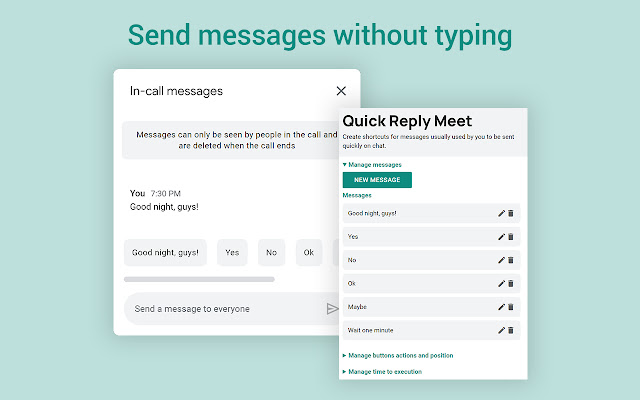Quick Reply Meet in Chrome with OffiDocs
Ad
DESCRIPTION
Create shortcuts for messages usually used by you to be sent quickly on chat of Google Meet™.
Do you always send the same message when you enter a meeting? Tired of typing this every day? With the Quick Reply Meet extension, message shortcuts predefined by you will be added to the chat of Google Meet™ so you can send with a single click.
All features: Buttons on Google Meet™ e Personalization • Send predefined messages using buttons on Google Meet™ chat; • Change the position of the message list on the Google Meet™ chat (above or below the chat typing bar); • Change buttons roundness; • Change button action when clicking with the right and/or left side (send directly or not, delete or not typed content).
Manage message shortcuts • Add new messages; • Delete messages; • Edit content of messages and their position on the list.
Advanced • Change time for extension execution (time to check for the meeting starts and wait for append buttons on the chat).
Google Meet™ is a trademark of Google Inc.
Use of this trademark is subject to Google Permissions.
Additional Information:
- Offered by enzon19.com
- Average rating : 0 stars (hated it)
- Developer This email address is being protected from spambots. You need JavaScript enabled to view it.
Quick Reply Meet web extension integrated with the OffiDocs Chromium online