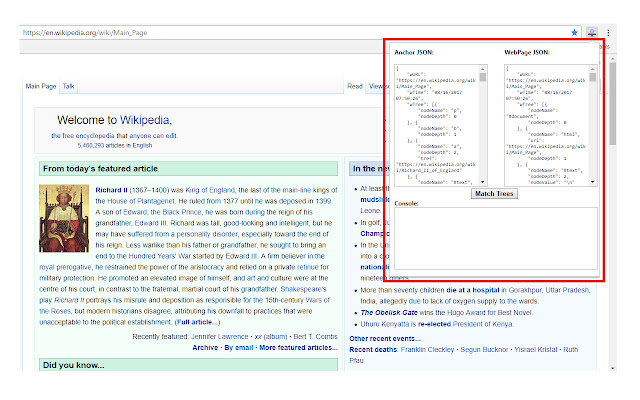DOM JSON Tree Matcher in Chrome with OffiDocs
Ad
DESCRIPTION
The "DOM-JSON Tree Matcher" allows users to match JSON data extracted from "DOM to JSON Converter" and "Dom to JSON Selector".
The Tree Matcher reads the json data and tries to find elements on the basis of name, id, src, herf and alt.
In case of '#text' type elements, it matches the text.
* Click on the extension icon to open up the "DOM-JSON Tree Matcher" popup.
* Copy the DOM-JSON data of the pattern element (the one you need to find) in 'Anchor JSON' textarea.
* Copy the DOM-JSON data of the text element (the you need to find the pattern in) in 'Web Page JSON' textarea.
* Click 'Match Trees' to get the details of elements found/deleted/changed.
The output is printed in 'Console' within the extension popup.
Additional Information:
- Offered by victor013
- Average rating : 0 stars (hated it)
DOM JSON Tree Matcher web extension integrated with the OffiDocs Chromium online