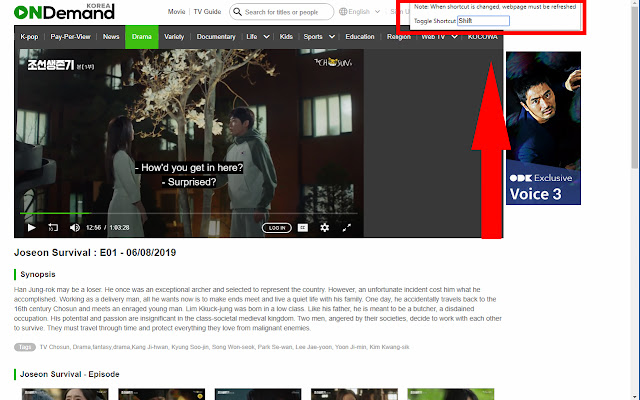OnDemand Korea Subtitle Toggle in Chrome with OffiDocs
Ad
DESCRIPTION
For those trying to learn Korean, ODK Subtitle toggle is for you.
This chrome extension allows you to create a custom shortcut key for toggling subtitles on and off on the OnDemandKorea website.
A subtitle toggle allows you to easily turn on subtitles when you don't understand a portion and turn off when you want to practice.
To change the custom shortcut key, simply press the extension icon in the top right corner, and input the key you would like to make the shortcut key.
*IMPORTANT* Page must be refreshed every time key is updated.
Additional Information:
- Offered by dc315
- Average rating : 4 stars (liked it)
OnDemand Korea Subtitle Toggle web extension integrated with the OffiDocs Chromium online