Advanced Inputs in Chrome with OffiDocs
Ad
DESCRIPTION
/ mouse Browse the history with double-click.
Scroll to the top by click both buttons at the same time.
Stop mouse cursor on a text field for focus it.
Shake mouse over a text field for erase it.
/ touch Browse the history with shortcuts.
Lock the browser with triple-click.
Set your own unlock shortcut.
Boost your scrolling speed.
Erase a text field by swipe over it.
Open link in new tab by swipe over it.
==================================== https://addons.
mozilla.
org/en-US/firefox/addon/advanced-inputs/
Additional Information:
- Offered by Tomáš Jarolím
- Average rating : 3 stars (it was okay)
- Developer This email address is being protected from spambots. You need JavaScript enabled to view it.
Advanced Inputs web extension integrated with the OffiDocs Chromium online

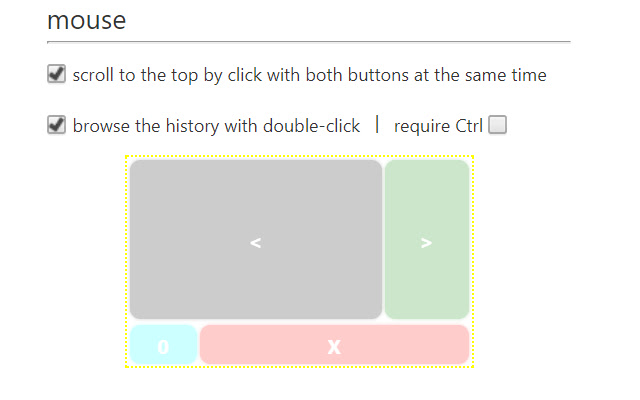









![Ice Snow Wallpaper New Tab Theme [Install] in Chrome with OffiDocs](/imageswebp/60_60_icesnowwallpapernewtabtheme[install].jpg.webp)




