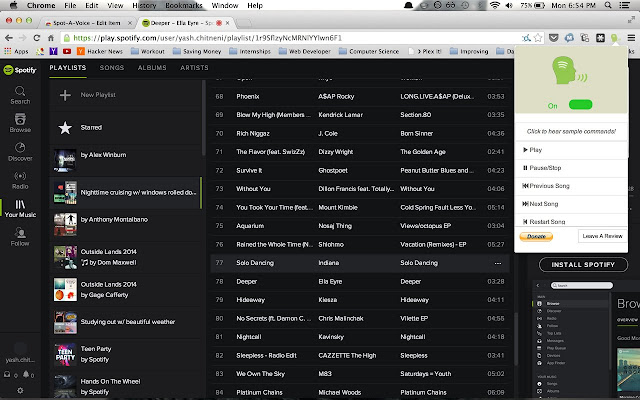Spot A Voice in Chrome with OffiDocs
Ad
DESCRIPTION
Implemented voice commands on https://play.
spotify.
com.
Why use Spotify Web Player rather than desktop? We have two specific reasons.
First one, from a computer's standpoint, using the Web Player doesn't take up space on your hard drive, while the desktop app does! MORE IMPORTANTLY! Your great music taste is deserved to be heard by everyone in your home! With the Web Player, you can use ChromeCast and wirelessly play some great tunes through your speakers while working in any room! The constant need to go back and change, stop or play a song in between your workflow gets frustrating.
We understand music plays a huge role in your daily lives and we want to take a tiny step forward in make your listening experience more enjoyable.
The following commands are included in version 1.0: 1. Play Song 2. Stop Song 3. Previous Song 4. Next Song 5. Restart Song 6. Search ____ Please With the next release, we are going to implement various other commands such as Volume Control and further enhance the experience to play a specific artist or song.
Additional Information:
- Offered by yash.chitneni
- Average rating : 4.31 stars (liked it)
Spot A Voice web extension integrated with the OffiDocs Chromium online