Go Private Search in Chrome with OffiDocs
Ad
DESCRIPTION
This extension configures your Default Search in Chrome browser to provide an extra feature to quickly switch to private search.
Just type in "goprivate" in your address bar, than press TAB and type in your search query.
The extension will send your search query to the private search engine.
Please read carefully: by clicking the "ADD TO CHROME" button in the top right hand corner and installing the extension, you agree to install this extension and to the End User License Agreement and the Privacy Policy and to receive any future updates and upgrades.
You can uninstall the extension at any time.
Terms of use https://goprivatesearch.
com/terms.
php Privacy Policy https://goprivatesearch.
com/privacy.
php How to remove the extension from Chrome browser: 1) Click on the three horizontal lines icon in the upper right-hand corner of your Chrome browser.
2) Go to "Settings".
3) In the menu that appears click on "Extensions".
4) From the list of installed Extensions, find the name of the extension you wish to uninstall.
5) Click on the trash can icon to the right of "Enable" (for the extension you wish to uninstall).
6) The extension should be removed from your Chrome browser.
Additional Information:
- Offered by goprivatesearch.com
- Average rating : 0 stars (hated it)
Go Private Search web extension integrated with the OffiDocs Chromium online

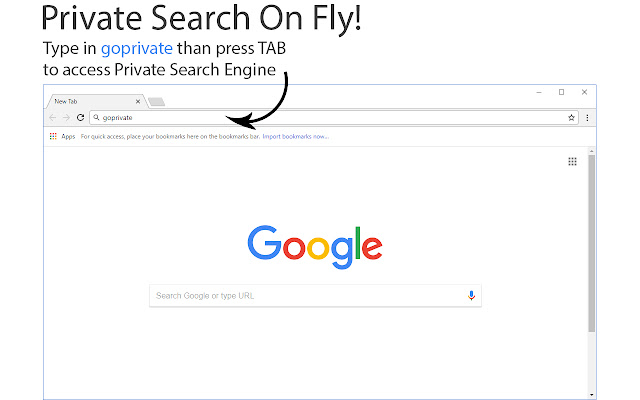










![Among Us on PC Laptop [New Tab Theme] in Chrome with OffiDocs](/imageswebp/60_60_amongusonpclaptop[newtabtheme].jpg.webp)



