Thumb in Chrome with OffiDocs
Ad
DESCRIPTION
Thumb makes it easy to jump around a webpage! Instructions: 1: Press Thumb icon on while viewing a webpage 2: Scroll down the page 3: Hold Shift to view the part of the page you thumbed 4: Release Shift to continue where you left off on the page.
Perfect for referencing parts of tutorials farther up the page, or possibly jumping around wikipedia pages.
Note: pressing Ctrl will permanently return you to the thumbed portion of the page.
Additional Information:
- Offered by calebporzio
- Average rating : 0 stars (hated it)
Thumb web extension integrated with the OffiDocs Chromium online
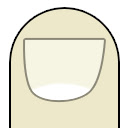
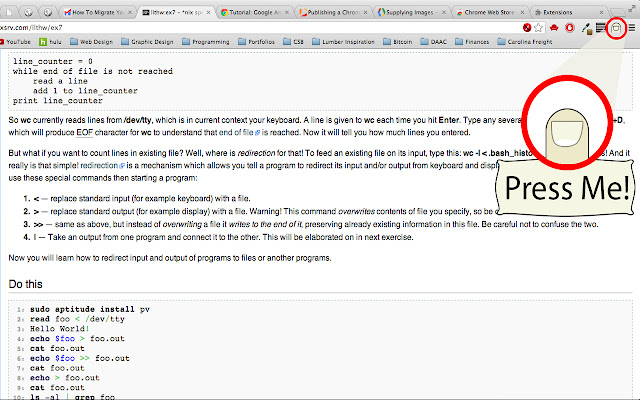







![Among Us on PC Laptop [New Tab Theme] in Chrome with OffiDocs](/imageswebp/60_60_amongusonpclaptop[newtabtheme].jpg.webp)






