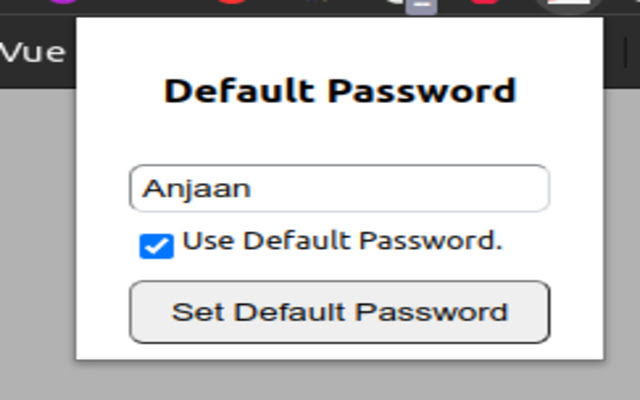BSNL FTTH Admin Login in Chrome with OffiDocs
Ad
DESCRIPTION
Every time you login to BSNL FTTH admin page in your Syrotech router ip, you have to type username as 'admin', captcha code and have to put password everytime.
So I have made it simpler to do this.
After installing entension.
You have to set default password so it can load this password everytime you access admin page.
There is option of "Use Default Password", if you enable it.
The default password will be loaded everytime, and if you want use another password for some time just disable it.
Additional Information:
- Offered by desijewel.in
- Average rating : 5 stars (loved it)
- Developer This email address is being protected from spambots. You need JavaScript enabled to view it.
BSNL FTTH Admin Login web extension integrated with the OffiDocs Chromium online