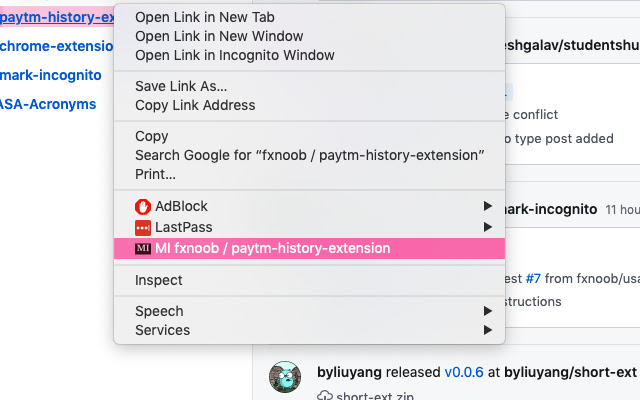Mark Incognito in Chrome with OffiDocs
Ad
DESCRIPTION
A chrome extension which enables user to quickly mark a domain as always incognito meaning that link will always be opened in a incognito window.
Note: Allow this extension in incognito mode.
Usage: Step 1. Right click on any link and click on "MI link" in context menu.
Step 2. Visit on that link, it will alway be opened in incognito window.
Click on extension icon to show marked urls.
Where you can remove the marked url if you want.
Note: Allow this extension in incognito mode.
Additional Information:
- Offered by hitesh saini
- Average rating : 5 stars (loved it)
- Developer This email address is being protected from spambots. You need JavaScript enabled to view it.
Mark Incognito web extension integrated with the OffiDocs Chromium online