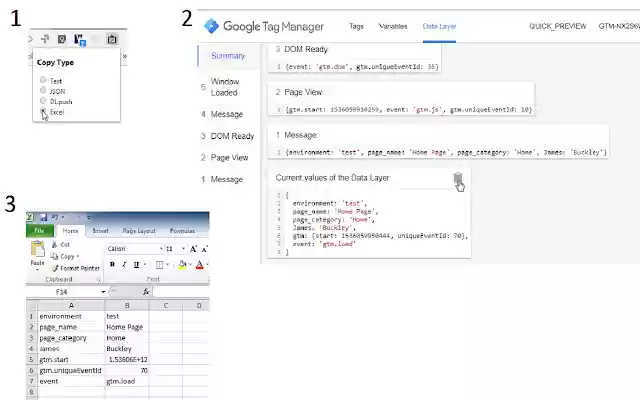GTM Preview Copy Tool in Chrome with OffiDocs
Ad
DESCRIPTION
Shows a small clipboard icon in the GTM Preview window dataLayer cards when moused-over so that the data can be copied in the following formats: - Text (exactly as shown in the card) - JSON (creates a valid equivalent JSON object) - DL.
push (creates an example dataLayer push to output the same data) - Excel (tab delimited so that it can be copied into a 2-column Excel table) Change the copy type by clicking on the Extension icon in the toolbar.
Some known issues: - If the Preview Pane loads for a site in an iframe, the clipboard button doesn't appear.
- The copy type pop-up window looks ugly as s**t.
To Do: - Fix the above issues.
- Make the icon become "enabled" when the extension loads successfully, something which is currently indicated by a console log.
Github - https://github.
com/JibbyJames/GTM-Preview-Copy-Tool
Additional Information:
- Offered by jjbuckley.dev
- Average rating : 0 stars (hated it)
- Developer This email address is being protected from spambots. You need JavaScript enabled to view it.
GTM Preview Copy Tool web extension integrated with the OffiDocs Chromium online