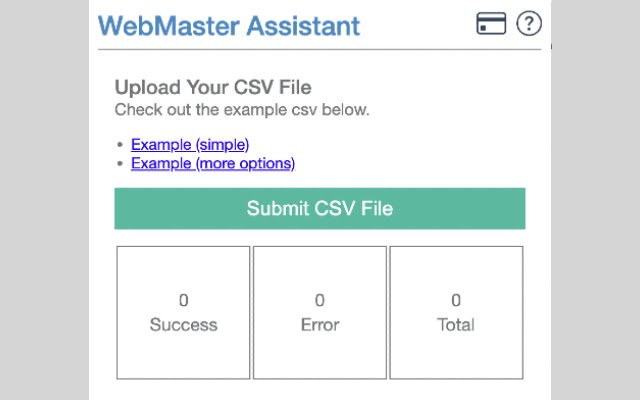Webmaster Tools Pro Bulk URLs Removal Tools in Chrome with OffiDocs
Ad
DESCRIPTION
Webmaster Tools Pro - Bulk URLs Removal Tools from Search Console Webmaster Tools Pro help you remove multiple URLs from google via Google's search console with one click.
(Google's Webmaster tools) You don't need to copy and paste individual URL manually and click on the remove button one at a time.
Instead, create a CSV file with all your to-be-removed URLs in it, "upload it", and click on remove.
When to use this tool: You need to get multiple URLs out of the google search results.
You need to temporarily block google search results from your site.
You need clear cached URLs from google search results.
You need to take a list of URLs off google search quickly via search console.
You’re cleaning up old content.
You've updated the page to remove sensitive content, and want google to reflect the change in search results.
You want them gone,for whatever reason.
Privacy Policy: https://webmaster-assistant.
burnbat.
com/privacy FAQ: https://webmaster-assistant.
burnbat.
com/user-guide
Additional Information:
- Offered by amzbase
- Average rating : 0 stars (hated it)
- Developer This email address is being protected from spambots. You need JavaScript enabled to view it.
Webmaster Tools Pro Bulk URLs Removal Tools web extension integrated with the OffiDocs Chromium online