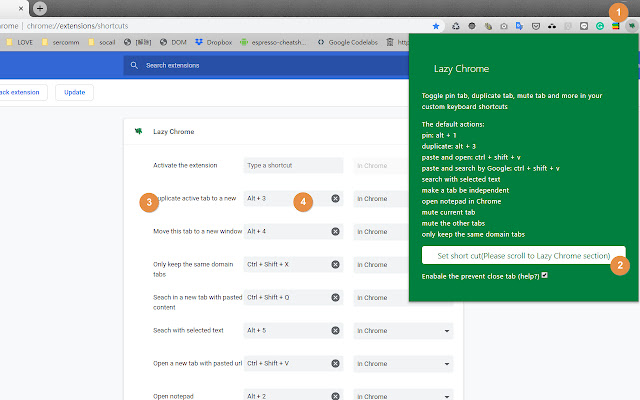Lazy Chrome in Chrome with OffiDocs
Ad
DESCRIPTION
Do the support actions below in a simple default shortcut or your custom keyboard shortcut ***config your shortcuts on chrome://extensions/shortcuts pin tab: alt + 1 duplicate tab: alt + 3 open copied URL in a new tab: ctrl + shift + v search for copied text in a new tab: ctrl + shift + q search for selected text in a new tab make a tab be independent open notepad in Chrome mute current tab mute other tabs prevent window close(You can confirm again whether to close the window): ctrl + n only keep the same domain tabs close the same domain tabs close tabs from the same domain other than current tab go back to the previous tab(toggle 2 most recently used tabs (MRU)) copy the URL of the current tab simplify title of a bookmark created by dragging
Additional Information:
- Offered by netburst
- Average rating : 4.43 stars (liked it)
- Developer This email address is being protected from spambots. You need JavaScript enabled to view it.
Lazy Chrome web extension integrated with the OffiDocs Chromium online