Listic in Chrome with OffiDocs
Ad
DESCRIPTION
Listic makes articles easier to read and to bookmark by: - splitting a long paragraph into a checklist.
- splitting a long sentence into a sub-checklist.
How to use it: 1. Install the extension 2. Pin the extension - (you should see an "L" icon on the upper right part of the browser) 3. Navigate to an article in the browser 4. Click on the pinned "L" icon 5. The article should now be turned into checklists.
6. When you want to take a break from reading, just click on the sentence you are reading to checkpoint where you are at, so that it is easier to resume reading after the break.
Additional Information:
- Offered by cl676
- Average rating : 5 stars (loved it)
- Developer This email address is being protected from spambots. You need JavaScript enabled to view it.
Listic web extension integrated with the OffiDocs Chromium online
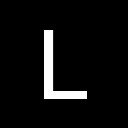
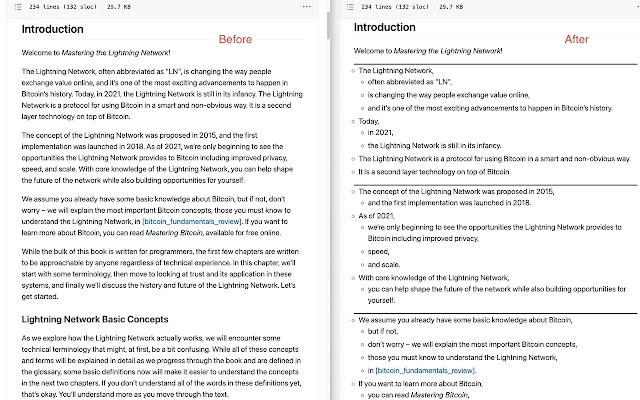











![Among Us on PC Laptop [New Tab Theme] in Chrome with OffiDocs](/imageswebp/60_60_amongusonpclaptop[newtabtheme].jpg.webp)


