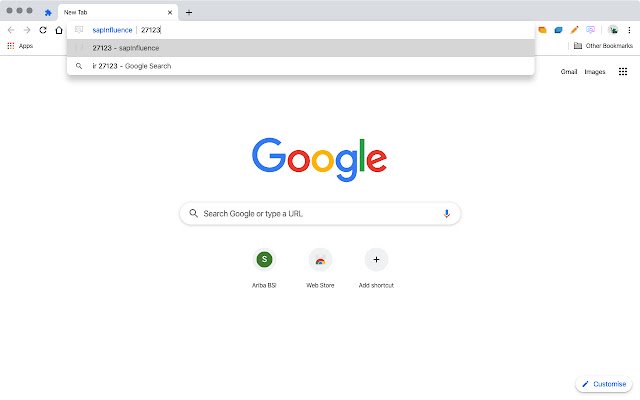SAP Improvement Request Lookup in Chrome with OffiDocs
Ad
DESCRIPTION
Extension enables you to look up an SAP Improvement Request on the SAP Customer Influence portal by the Improvement Request's ID.
Usable in two ways: 1. Click on the extension icon which prompts you for the IR#.
If the provided text is a numeric string (as it's the ID), you're taken to the Improvement Request on the Customer Influence portal.
2. Using the browser address bar (omnibox), you can use the extension's keyword "ir".
After typing "ir" press space to tab and simply enter the Improvement Request ID in the address bar.
If the provided value is valid, you're taken to the Improvement Request on the Customer Influence portal.
Additional Information:
- Offered by Renars Rozitis
- Average rating : 0 stars (hated it)
- Developer This email address is being protected from spambots. You need JavaScript enabled to view it.
SAP Improvement Request Lookup web extension integrated with the OffiDocs Chromium online