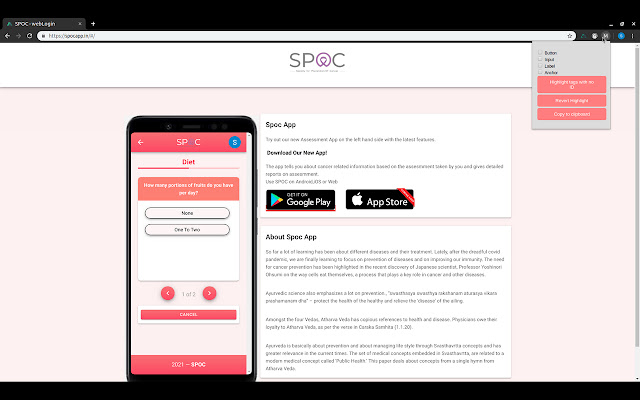Missing HTML element ID finder in Chrome with OffiDocs
Ad
DESCRIPTION
The extension searches the currently loaded DOM for HTML elements that do not have an element.
id Attribute and highlights them.
Specifying an ID helps in several ways.
1. While writing tests in automation tools like Cypress.
js it is easier write tests if the elements have an id associated with them.
Especially true for your input and button fields.
2. Helping accessibility tools like screen readers by having a meaningful ID rather than a browser generated one.
This tool is like a visual linter that highlights the elements that do not have an element.
id associated with it.
Can be used by developers and tests as part of the development cycle.
For feedback please write to info@cloudmpower.
com
Additional Information:
- Offered by CloudMPower
- Average rating : 5 stars (loved it)
- Developer This email address is being protected from spambots. You need JavaScript enabled to view it.
Missing HTML element ID finder web extension integrated with the OffiDocs Chromium online