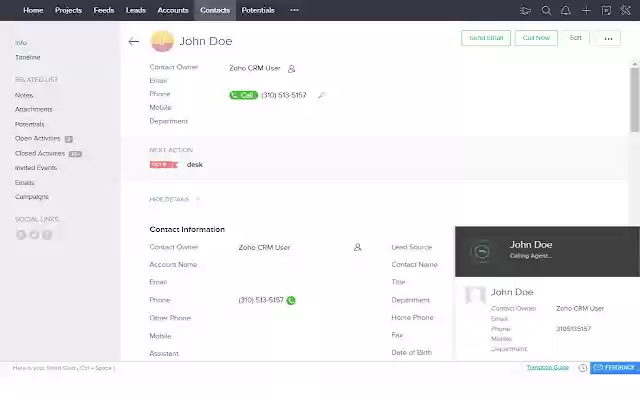VonageConnect for Zoho CRM in Chrome with OffiDocs
Ad
DESCRIPTION
Note: You must have a confirmation code to use the features of this extension.
Confirmation Codes can be obtained from your VoIP service provider.
****************************** Features Include: Click-to-Call - Click-to-call any phone number appearing in your Zoho CRM through your Vonage Business phone system, thus eliminating misdialed calls.
The app also ties the call record to the corresponding contact or lead in Zoho.
Incoming/Outbound Screen Pops - Incoming screen pops let you know who’s calling and provides account detail from Zoho.
Quick Add Contacts - Create Contacts quickly while on the call with new customers.
Call Note Taking - Note taking for inbound/outbound calls are captured in call Activities.
Quick Add Next Action - From the screen pop, add the next task or appointment, so you’ll never be scrambling for a post it note again.
Call Time Reporting - Use call time and durations, to analyze data from individual customers or customer segments.
For more information: https://businesssupport.
vonage.
com/articles/Answer/gUnify-Zoho-Connector
Additional Information:
- Offered by Vonage Business
- Average rating : 2.1 stars (disliked it)
- Developer This email address is being protected from spambots. You need JavaScript enabled to view it.
VonageConnect for Zoho CRM web extension integrated with the OffiDocs Chromium online