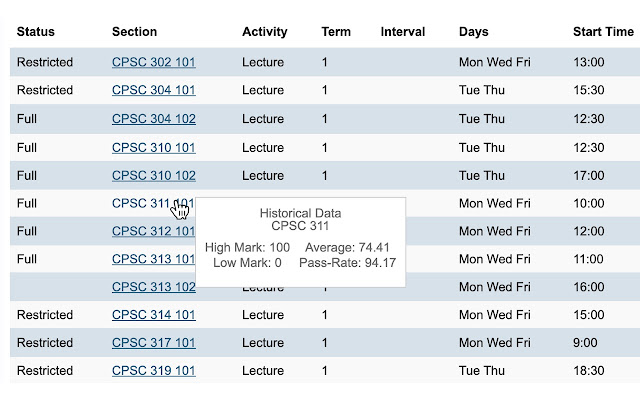UBC Hover Grades in Chrome with OffiDocs
Ad
DESCRIPTION
There are many factors that a student considers when choosing a class.
UBC Hover Grades is a way to quickly determine statistical historical grade information quickly and easily when searching for classes.
The Problem: When students choose classes, they often choose based on the course summary alone, which can be as brief as a few sentences.
Considering that a student is spending upwards of $500 for a class, it's important to be as informed as possible when making course decisions.
Knowing statistical grade information provides insight for a student in many ways.
Maybe a class has a notorious reputation for being extremely challenging; however, if the class has a pass rate is high, a student need not be afraid of failure and can graduate on schedule, while taking a challenging class that is in line with their interests! On the other hand, if a class has a high rate of failure, the student can mentally prepare themselves for the rigours of the class and potentially achieve a higher grade as a result.
The Solution: We want to create a tool that provides a frictionless solution towards seeing historical grade information for a class.
On UBC's course selection page, simply hover over a course hyperlink and the historical grade information, if available, will be displayed.
The student can see fields such as the average, high, low and pass rate.
https://devpost.
com/software/ubc-hover-grades
Additional Information:
- Offered by Nelly Extensions
- Average rating : 5 stars (loved it)
UBC Hover Grades web extension integrated with the OffiDocs Chromium online