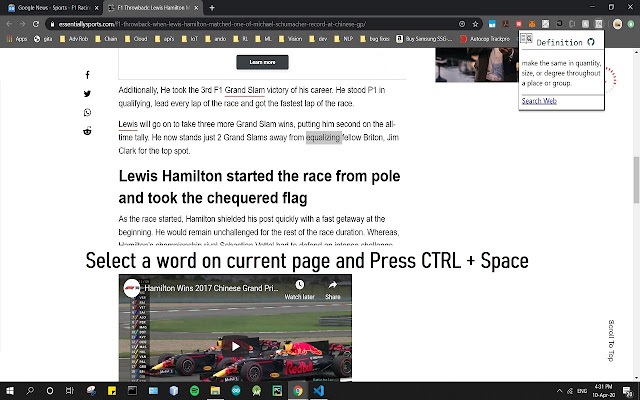Easy Definition (Highlight and Ctrl+Space) in Chrome with OffiDocs
Ad
DESCRIPTION
Easily get the definition of any word by pressing Ctrl + Space.
How to use: On any web page highlight the word using mouse pointer and Press CTRL+Space No need to open new tabs and loose sight of your working page even for a second.
It gets you the simplest ever meaning of the selected word from web.
To change the shortcut command go to chrome://extensions/shortcuts.
Find Easy Definition and choose any set of available commands.
For any complains and queries reach us at cheitah.
ink@gmail.
com.
Additional Information:
- Offered by Prateek Jha
- Average rating : 5 stars (loved it)
- Developer This email address is being protected from spambots. You need JavaScript enabled to view it.
Easy Definition (Highlight and Ctrl+Space) web extension integrated with the OffiDocs Chromium online