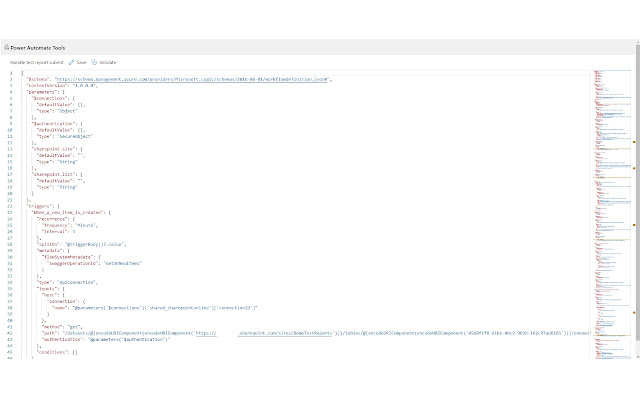Power Automate Tools in Chrome with OffiDocs
Ad
DESCRIPTION
The Chrome extension that enables editing a Power Automate flow definition as JSON.
Motivation The reason behind creating this extension is constantly struggling with repetitive tasks in the flow authoring workflow like replacing a SharePoint site's URL or changing the variable name.
Features - Edit a Power Automate flow as JSON in your browser.
- Workflow definition JSON schema validation.
- Rich text manipulation features thanks to Monaco Editor (VS Code).
- Validating actions using "Flow Checker".
- More features may come in future :) How to use it 1. Get the extension.
2. Open the flow edit page in the Power Automate/Power Apps portal.
3. Click the extension icon.
4. Edit your flow! Change Log v1.1 Added support for opening a flow from the new Power Automate portal and Power Apps portal.
Known limitations - The authentication token is not refreshed automatically at this moment.
Sometimes might be necessary to refresh the flow's page that was used to open the extension.
Additional Information:
- Offered by Kamil Rithaler
- Average rating : 4.75 stars (loved it)
- Developer This email address is being protected from spambots. You need JavaScript enabled to view it.
Power Automate Tools web extension integrated with the OffiDocs Chromium online