CSV export for Clubhouse.io Reports in Chrome with OffiDocs
Ad
DESCRIPTION
The extension crawls through the Reports page in your Clubhouse.
io dashboard and extracts the needed data from the Reports table that is generated after selecting dates for the Clubhouse.
io report.
Usage: 1. Install the extension 2. Go to your Clubhouse.
io reports page 3. Click the extension icon (on the right of the address bar) 4. A CSV file will be downloaded automatically (sample csv file here - https://github.
com/zachch/csv-clubhouse/blob/master/samples/clubhouse.
csv_1493527045820.csv) The data exported for each story includes: ID Project Owners Type Points Name Labels Epic Created At Completed At Lead Time in Days (How long it took to get from Created At to Completed At)
Additional Information:
- Offered by zachc
- Average rating : 0 stars (hated it)
- Developer This email address is being protected from spambots. You need JavaScript enabled to view it.
CSV export for Clubhouse.io Reports web extension integrated with the OffiDocs Chromium online
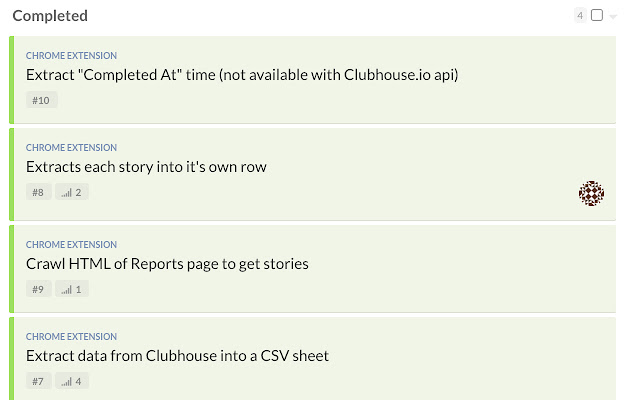









![Among Us on PC Laptop [New Tab Theme] in Chrome with OffiDocs](/imageswebp/60_60_amongusonpclaptop[newtabtheme].jpg.webp)




