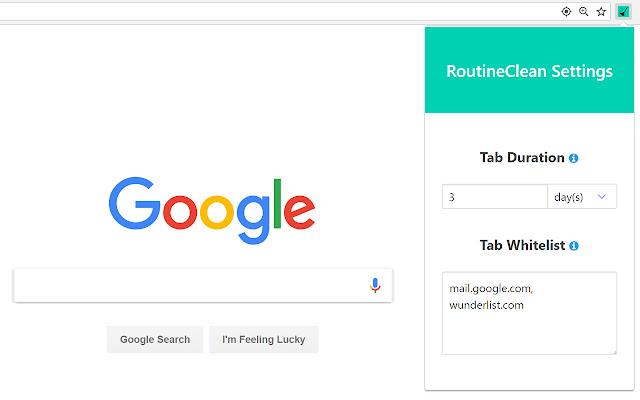RoutineClean in Chrome with OffiDocs
Ad
DESCRIPTION
Increase focus by minimizing distraction.
Do you frequently open links or articles in new tabs, intending to go back and read them later? If you do this too often, you may overwhelmed with your "reading list".
Every time you sit down to your computer to work, you may feel distracted by the pending tasks to complete.
This can quickly become distracting, preventing you from getting your work done.
RoutineClean aims to fix that by closing tabs that have been open for too long.
If you were going to look at those tabs, you already would have.
If they were that important, you would have bookmarked them.
So let RoutineClean take care of it for you and help increase your focus.
There are two settings in RoutineClean.
1. Tab Duration: "Tab Duration" is how long a tab can be open before it is automatically closed.
The default is 2 days.
2. Tab Whitelist: "Tab Whitelist" is the list of websites to exclude from closing due to expiration.
Tabs with these websites will remain open even if open for longer than the expiration period.
Enter a comma-separated list of domains to exclude from expiration (e.
g.
gmail.
com, wunderlist.
com, etc)!
Additional Information:
- Offered by Brandon M. Burroughs
- Average rating : 0 stars (hated it)
RoutineClean web extension integrated with the OffiDocs Chromium online