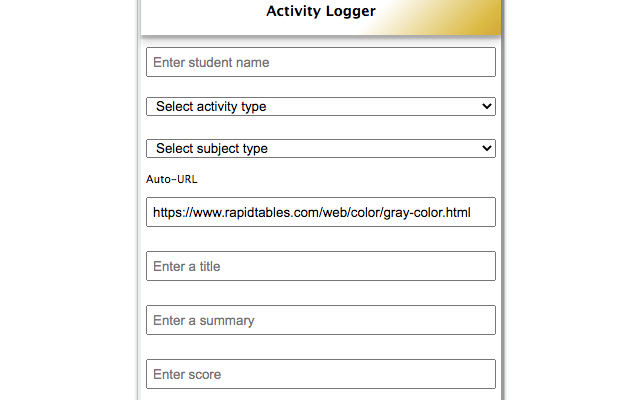Hall Pass in Chrome with OffiDocs
Ad
DESCRIPTION
Easily log your activities and scores across the internet in Hall Pass.
The Hall Pass report is there for the next time you stand accused of "wandering the internet" or as a backup/print of online activities - academic or not! Note: This extension is still in development.
Save/Print report recommended.
What it does: - Works on any page.
- All logs are stored locally in the browser.
- Save scores and other items like location and type of lesson.
Motivation: - Make hard work done online easier to log.
- This easy-to-use extension logs, backup, and prints a report of ongoing online activities without any need to copy/paste.
- Hall Pass is a tool for proof-of-work without having to copy/paste into a sheet.
Current status: - Automatically log date and time, and the current tab you're working on.
- Log student name, subject, activity type and more.
- See all the log entries on the Report page.
- All log entries save to your local browser only.
Next: - Backup/restore user profiles.
- Configuration page that allows sign in and setup of multiple students for an instructor.
- Reminder to export the data daily, weekly, monthly.
- Automatically delete older entries (local storage has its limits).
- Polish user interface.
Additional Information:
- Offered by hucees
- Average rating : 0 stars (hated it)
- Developer This email address is being protected from spambots. You need JavaScript enabled to view it.
Hall Pass web extension integrated with the OffiDocs Chromium online