Date picker extension in Chrome with OffiDocs
Ad
DESCRIPTION
This extension adds a calendar to any web page.
Activate the date picker by double-clicking in a text field, then click on a date to select it into the text field.
Alternatively click on the date picker icon in the extensions panel then click on a date to copy it to the clipboard.
Date format can be set in the options page.
If it doesn't work for you please let me know so I can improve it.
You can find me on twitter as @KiwiCoder.
There is a small write-up about this extension here: https://github.
com/EdGuiness/date-picker/wiki/What-I-learned-from-writing-my-first-Chrome-extension
Additional Information:
- Offered by @KiwiCoder
- Average rating : 3.4 stars (it was okay)
Date picker extension web extension integrated with the OffiDocs Chromium online

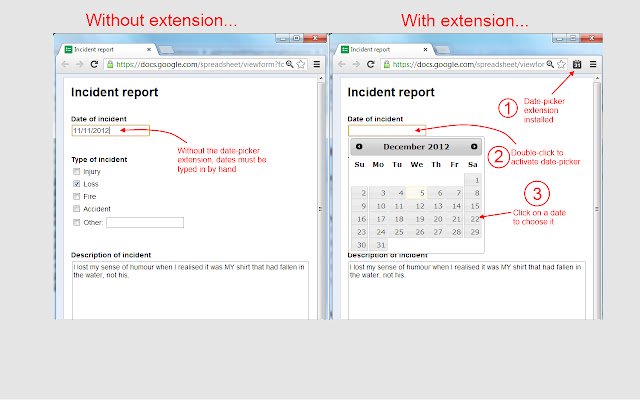








![Ice Snow Wallpaper New Tab Theme [Install] in Chrome with OffiDocs](/imageswebp/60_60_icesnowwallpapernewtabtheme[install].jpg.webp)





