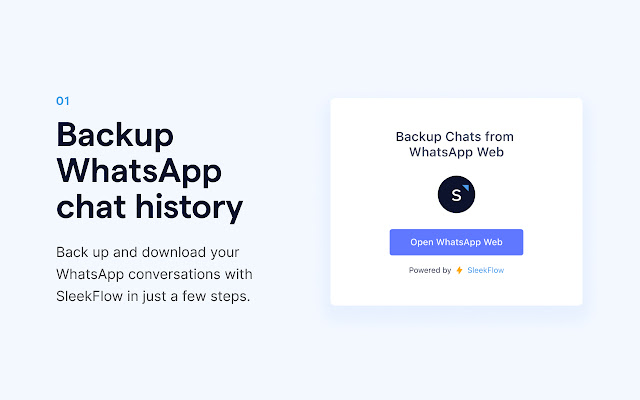Back up WhatsApp chat in Chrome with OffiDocs
Ad
DESCRIPTION
With our tool, you can back up and download your WhatsApp chat history from WhatsApp Web in JSON format.
Text messages within the selected date range will be downloaded as a zip file.
HOW IT WORKS 1. Click the Open WhatsApp Web button and go to WhatsApp Web 2. Select the date range 3. Click the Download WhatsApp Chats button We respect your privacy.
We do not collect any personal data from you.
Additional Information:
- Offered by SleekFlow
- Average rating : 3 stars (it was okay)
- Developer This email address is being protected from spambots. You need JavaScript enabled to view it.
Back up WhatsApp chat web extension integrated with the OffiDocs Chromium online