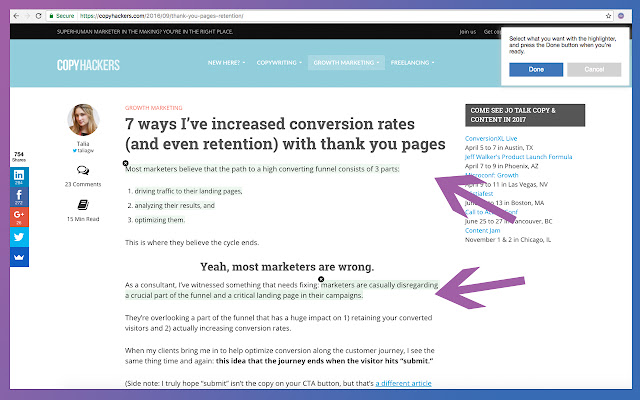Airstory in Chrome with OffiDocs
Ad
DESCRIPTION
Put an end to copying and pasting interesting quotes, data points, images and more you find online.
Now with Airstory, you can save your favorite online research as a note.
Then drag that note into any space you write online.
Your note automatically merges _with_ the source URL included (so you can cite in a snap).
1. Click the Airstory icon in your Chrome browser (or right-click on a page).
2. Highlight and clip a single text snippet or multiple snippets as you scroll down a page.
Select any images you want.
3. Tag it for easy future use.
4. Save it as a reusable note right inside Airstory.
Any time you want to make your writing more convincing, open up Airstory and drag one or more notes into your writing.
Great for: - Business - Students - TAs and RAs - Academics - Content creators - Copywriters Drag notes into Gmail.
Google Docs.
And anywhere else you write online.
Additional Information:
- Offered by airstory.co
- Average rating : 4.67 stars (loved it)
- Developer This email address is being protected from spambots. You need JavaScript enabled to view it.
Airstory web extension integrated with the OffiDocs Chromium online