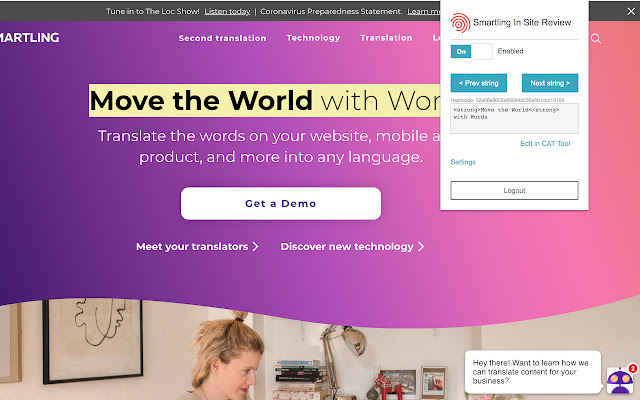Smartling In Site Review in Chrome with OffiDocs
Ad
DESCRIPTION
Smartling In-Site Review extension helps users to review translations on the target web site.
Extension finds the corresponding translations from the specified project and highlights them on the page.
The settings view allows to specify the target project, language of the translations and a domain of the website.
Extension only works on the specified domain.
"Enabled" toggle on the main view starts the process of translations-matching, and highlights matched strings as a result.
As long as "Enabled" is turned on, translation-matching runs automatically on every page reload for the specified domain.
The main view also has buttons to navigate through the matched translations and has a link that redirects to Smartling CAT Tool
Additional Information:
- Offered by smartling-publishers
- Average rating : 5 stars (loved it)
- Developer This email address is being protected from spambots. You need JavaScript enabled to view it.
Smartling In Site Review web extension integrated with the OffiDocs Chromium online