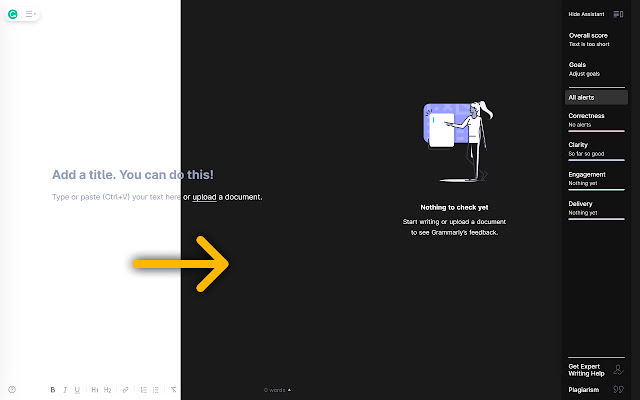Grammarly Dark in Chrome with OffiDocs
Ad
DESCRIPTION
Unofficial Grammarly dark theme.
Ease your eyes while writing in the Grammarly app.
Grammarly Dark for Google Chrome provides a dark mode for the Grammarly app online.
The benefits of using this extension: ✔ Beautiful, dark color theme (not inverted colors) ✔ Reduces eye strain ✔ Get proper sleep at night ✔ Eliminate the harmful blue light ✔ Created by a web developer How to use it? 1. Install 2. Log in to your Grammarly account and head to the dashboard.
Grammarly Dark is an open-source project, available on GitHub: https://github.
com/bartzalewski/grammarly-dark
Additional Information:
- Offered by Bart Zalewski
- Average rating : 4.34 stars (liked it)
- Developer This email address is being protected from spambots. You need JavaScript enabled to view it.
Grammarly Dark web extension integrated with the OffiDocs Chromium online