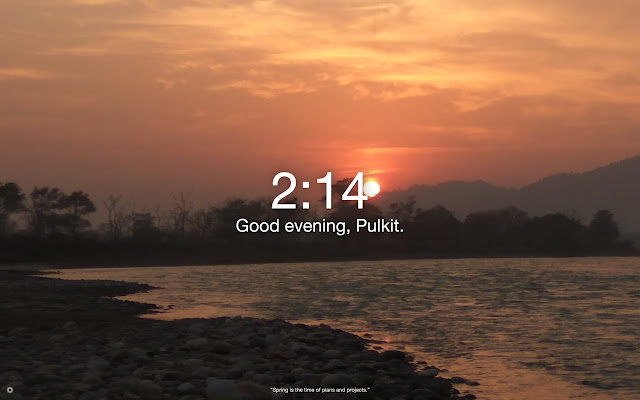Aloha! in Chrome with OffiDocs
Ad
DESCRIPTION
Simply drag and drop the image you want as your wallpaper, and voila, it is the wallpaper on your new tab page.
Or, choose 'Set Background' from the settings button from the bottom left, and get a mini editor to rotate or resize your image.
You can even add your name using the same settings button.
Go to https://github.
com/thepulkitagarwal/aloha for more.
Additional Information:
- Offered by reifycode
- Average rating : 4.92 stars (loved it)
Aloha! web extension integrated with the OffiDocs Chromium online